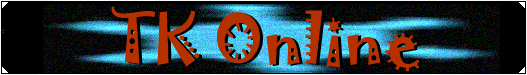There are two factors involved in working out the clock speed of your CPU. The Multiplier setting and the bus speed.
Bus Speed:
The bus speed is the measure of how fast data is transferred to and from the CPU. At time of writing (09/04/99) the following bus speeds are used mainstream: 66Mhz, 75Mhz, 83Mhz and 100Mhz. Out of these there are only two (66Mhz and 100Mhz) used as factory settings. This is because the other two speeds will also change the speed of your PCI and AGP bus. This will speed up such items as PCI sound cards or AGP graphics cards. In effect, when using these bus speeds you are actually overclocking these cards and so this can cause problems with heat and stability and so they are not often used.
Multiplier setting:
Multiplier settings start at 1 and then go up in steps of one half, they count as multiples of the bus speed.
The clock speed is therefore worked out by multiplying the bus speed and multiplier setting together.